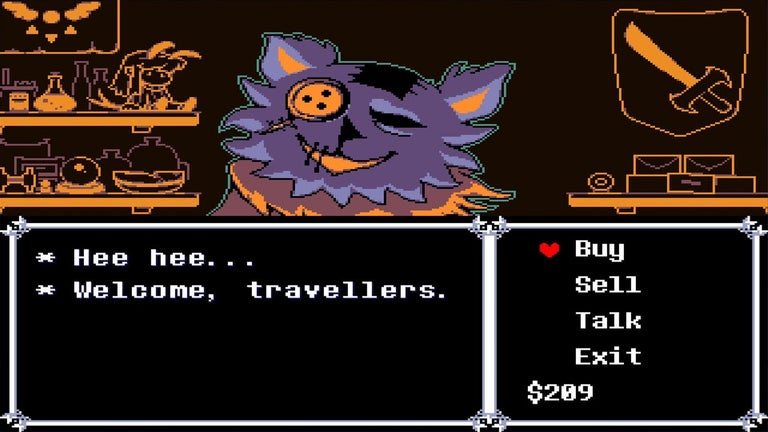Why You Should Include a Social Chat WordPress Plugin on Your Website
A WordPress plugin called Social Chat Boost is made by QuadLayers, a leading authority in modern web development and design. Their latest WordPress plugin called Social Chat Boost allows a website owner to add support for live chat options, allowing visitors to have the ability to join a live chat session right from their website. The WordPress plugin is available as a WYSIWYG editor that you can either install by copying and pasting code into your website or by using a graphical frontend widget that can be installed using any one of a number of web hosting providers. Since this is a relatively new plug-in, most WordPress users are unaware of how easy it really is to use and they may be more inclined to purchase other plugins that allow users to chat with people on their website in a more traditional manner.
The Social Chat Boost WordPress plugin is a WYSIWYG frontend widget that not only allows for the chat features to function properly, but also includes the ability to browse previous conversations to determine which ones were most interesting and used most frequently. This makes it very easy for a website owner to customize the features of their website in an effort to draw the most visitors possible, whether they are interested in purchasing a product or service or simply just interested in learning more about other people's experiences. The chat software actually integrates quite well with the WordPress platform and all it takes is a couple of minutes to get everything running. In fact, installing Social Chat Boost as a WYSIWYG frontend widget on your blog should take no more than five minutes and after that, your website visitors will start having a great time conversing with other site members.
The other major thing this WordPress plugin has going for itself is that it offers complete protection against spammers. The chat feature will not allow anyone to initiate or join an uninvited chat room and if someone tries to do so they will immediately be notified of the issue. In order to keep spam on your website, you can configure the chat room Spam Suppress option to be on, which ensures that any messages you send in the chat area will be visible to anyone who wants to read them. This is quite an important feature and a major reason why you would want to include a Social Chat WordPress Plugin on your website.